Pointing out AR to your customers: The “Why?” and “How?”
This article will share some ways to start presenting the Virtual Try-on “AR Button” technology.
Pointing out AR to your customers: The “Why?” and “How?”
This article will share some ways to start presenting the Virtual Try-on “AR Button” technology.
This article will share some ways to start presenting the Virtual Try-on “AR Button” technology.

To start off, here’s some great news— the technology we’re talking about has already proven itself without needing us to do it. In fact, since it first took off, AR technology has shown its value to e-commerce on a global scale. From our own case studies with customers, we confirmed that AR technology enhances the customer’s visualization experience of products. We’ve found that once customers realize they have AR tools to see their final custom look, customer engagement with the products increases. Most significantly, our AR tool boosts conversion rates (CVR)— including the Average order value (AOV). While we work with clients during our success process, we get this in motion by first making their customers aware of these AR features.
If a brand decides to implement innovative technology, we consider it vital that the brand can be associated with that technology and make its customers familiar with any new features. The AR button serves as a powerful weapon in your e-commerce strategy. The goal of pointing out this technology is to maximize awareness and increase engagement, which leads to the improvement of key metrics.

To start off, here’s some great news— the technology we’re talking about has already proven itself without needing us to do it. In fact, since it first took off, AR technology has shown its value to e-commerce on a global scale. From our own case studies with customers, we confirmed that AR technology enhances the customer’s visualization experience of products. We’ve found that once customers realize they have AR tools to see their final custom look, customer engagement with the products increases. Most significantly, our AR tool boosts conversion rates (CVR)— including the Average order value (AOV). While we work with clients during our success process, we get this in motion by first making their customers aware of these AR features.
If a brand decides to implement innovative technology, we consider it vital that the brand can be associated with that technology and make its customers familiar with any new features. The AR button serves as a powerful weapon in your e-commerce strategy. The goal of pointing out this technology is to maximize awareness and increase engagement, which leads to the improvement of key metrics.
An Icon on the Catalog Page
The customer’s journey on the e-commerce platforms might start from entering the main page. If the first page is not the catalog, it will be the next one after that. To highlight the AR technology and increase your customer’s awareness, it’s recommended to add an icon within the product card. This icon can be added by either your team or with the help of our engineers. Actually, we already have some built-in catalog integrations ready to use.
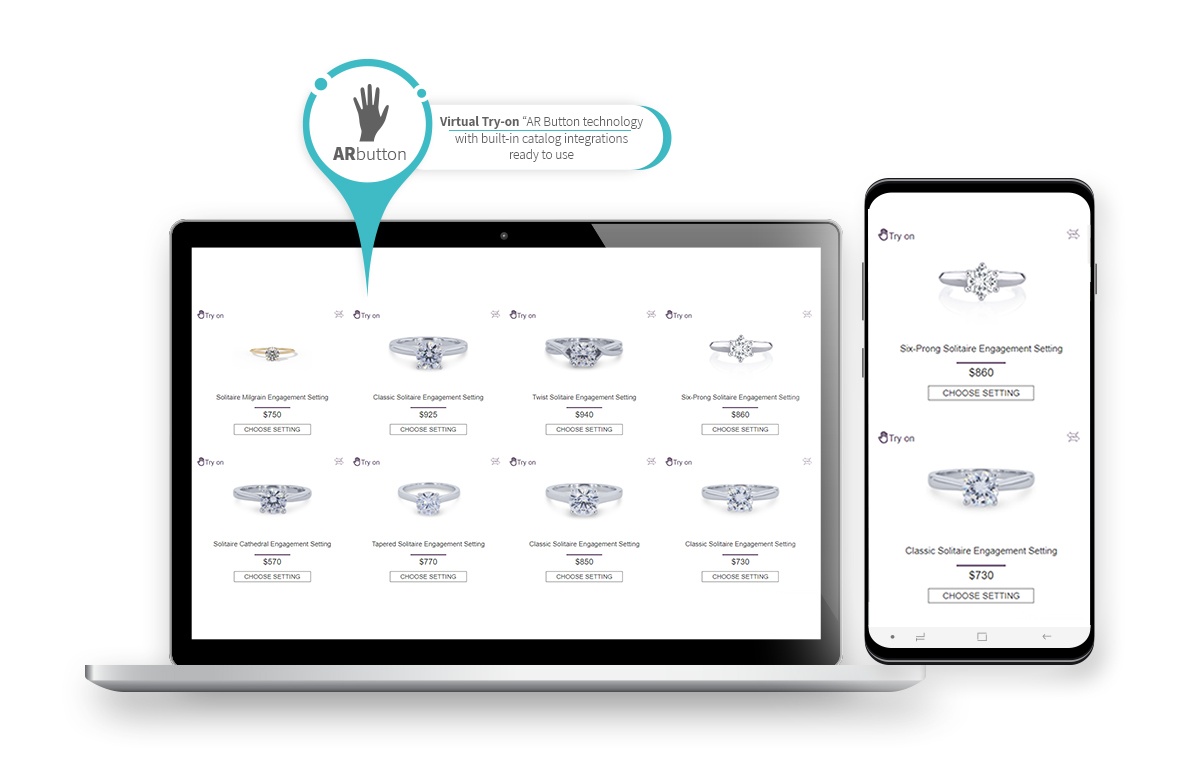
Tab/Category in the Menu
The menu tab is another place where every customer lingers a glance. Therefore, it helps to have a dedicated account within your website’s menu where the customer can view all the products currently supported by AR technology. Not only does this make it easier for the customer to find needed products; it also serves to attract, engage and educate.
Educate Customers
Last but not least, AR innovations are the golden niche for the marketing team. Educate your customers or deepen their knowledge about these new features on your websites. You can make a statement that distinguishes you from other brands. Further, create a strong association between your e-commerce and the AR Virtual Tryon features on your platforms. This could come in the form of explanatory articles in your blog, video or graphic content on your website or social media— or even an email newsletter. Everything from pop-up windows on your website to Tik-Tok videos can get the message out. Let your creativity loose!
We promise to write a separate article regarding each method; in the meantime, if you have any questions, feel free to chat.
An Icon on the Catalog Page
The customer’s journey on the e-commerce platforms might start from entering the main page. If the first page is not the catalog, it will be the next one after that. To highlight the AR technology and increase your customer’s awareness, it’s recommended to add an icon within the product card. This icon can be added by either your team or with the help of our engineers. Actually, we already have some built-in catalog integrations ready to use.
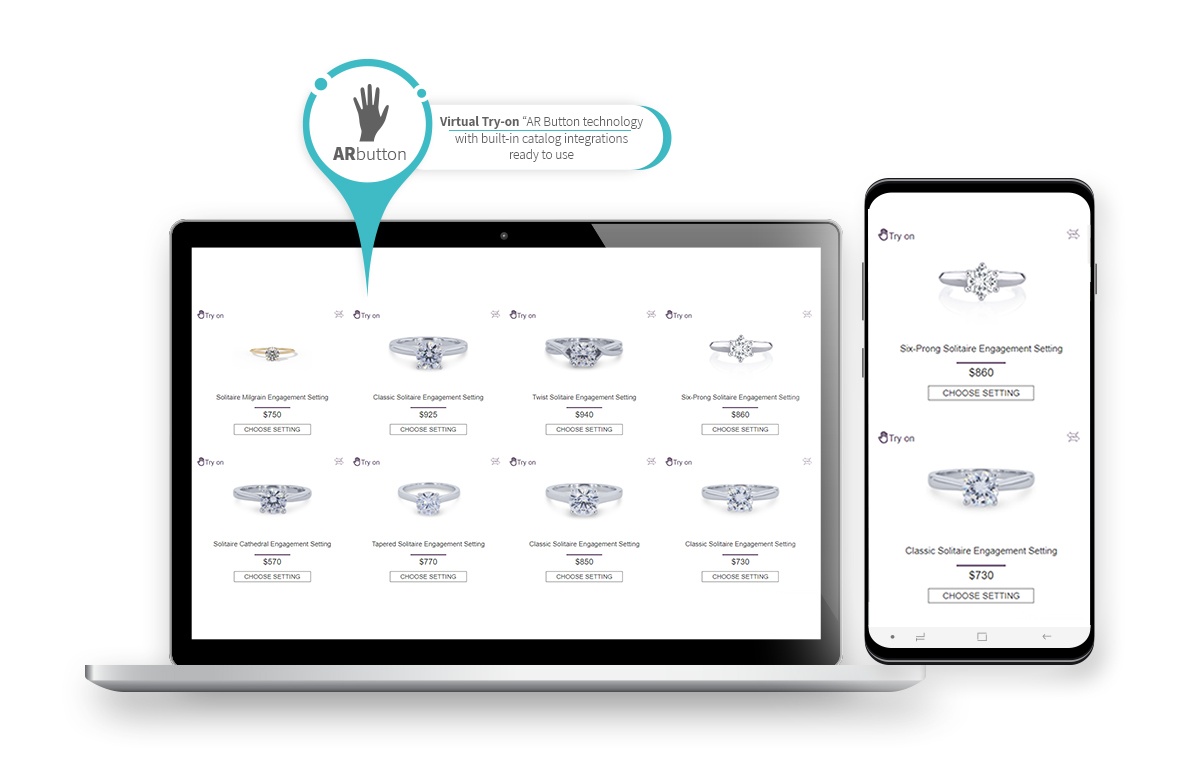
Tab/Category in the Menu
The menu tab is another place where every customer lingers a glance. Therefore, it helps to have a dedicated account within your website’s menu where the customer can view all the products currently supported by AR technology. Not only does this make it easier for the customer to find needed products; it also serves to attract, engage and educate.
Educate Customers
Last but not least, AR innovations are the golden niche for the marketing team. Educate your customers or deepen their knowledge about these new features on your websites. You can make a statement that distinguishes you from other brands. Further, create a strong association between your e-commerce and the AR Virtual Tryon features on your platforms. This could come in the form of explanatory articles in your blog, video or graphic content on your website or social media— or even an email newsletter. Everything from pop-up windows on your website to Tik-Tok videos can get the message out. Let your creativity loose!
We promise to write a separate article regarding each method; in the meantime, if you have any questions, feel free to chat.

